welcome to Josh Presents: How to Post a Link
Let's start with a new post!
Next, let's copy the location we want to link to!
After this, we can go back to our blog entry and highlight the text we want to make a link and proceed to click on the hyperlink button.
We will then "paste" the desired link location into the box prompting us for the hyperlink.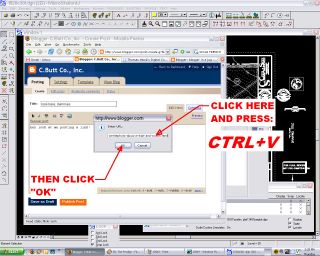
After clicking "OK", it should appear as so...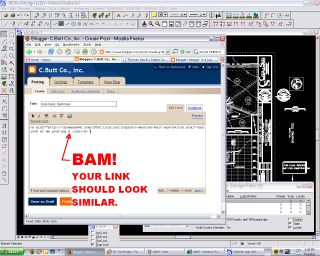
Congradulations, you've successfully posted a hyperlink!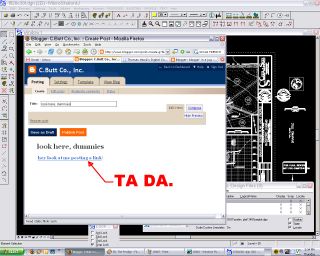
Below is an actual link i've posted. It is, of course, merely a general example to go by. However, once you've mastered "hyperlinking" you can link to virtually anything! Even pictures!
hey look at me posting a link!
Good luck and have fun!
December 1, 2005
look here, friends
Posted by Josh at 12:27 PM
Subscribe to:
Comment Feed (RSS)